The Emirates ID is one of the most important identification documents, as it is required for banking, healthcare, government services, travel verification, and more. Does it mean that you could pose a risk if it is lost, damaged, or misplaced? Fortunately, no, as the UAE government has introduced the Digital Emirates ID.
You can access the digital alternative through secure digital platforms. Today, we will guide you on how to access your Digital Emirates ID through the step-by-step instructions approved by the Federal Authority for Identity, Citizenship, Customs, and Port Security (ICP).
First Step: Report Your Lost Emirates ID
If you have lost your emirate ID, you should immediately follow the following steps:
- Report the loss to ICP.
- Apply for a replacement through the UAE Pass / ICP website/service centre.s
These steps will prevent the misuse of your emirate ID. In addition, it will ensure the smooth issuance of the new card.
How to Get Your Digital Emirates ID in the UAE
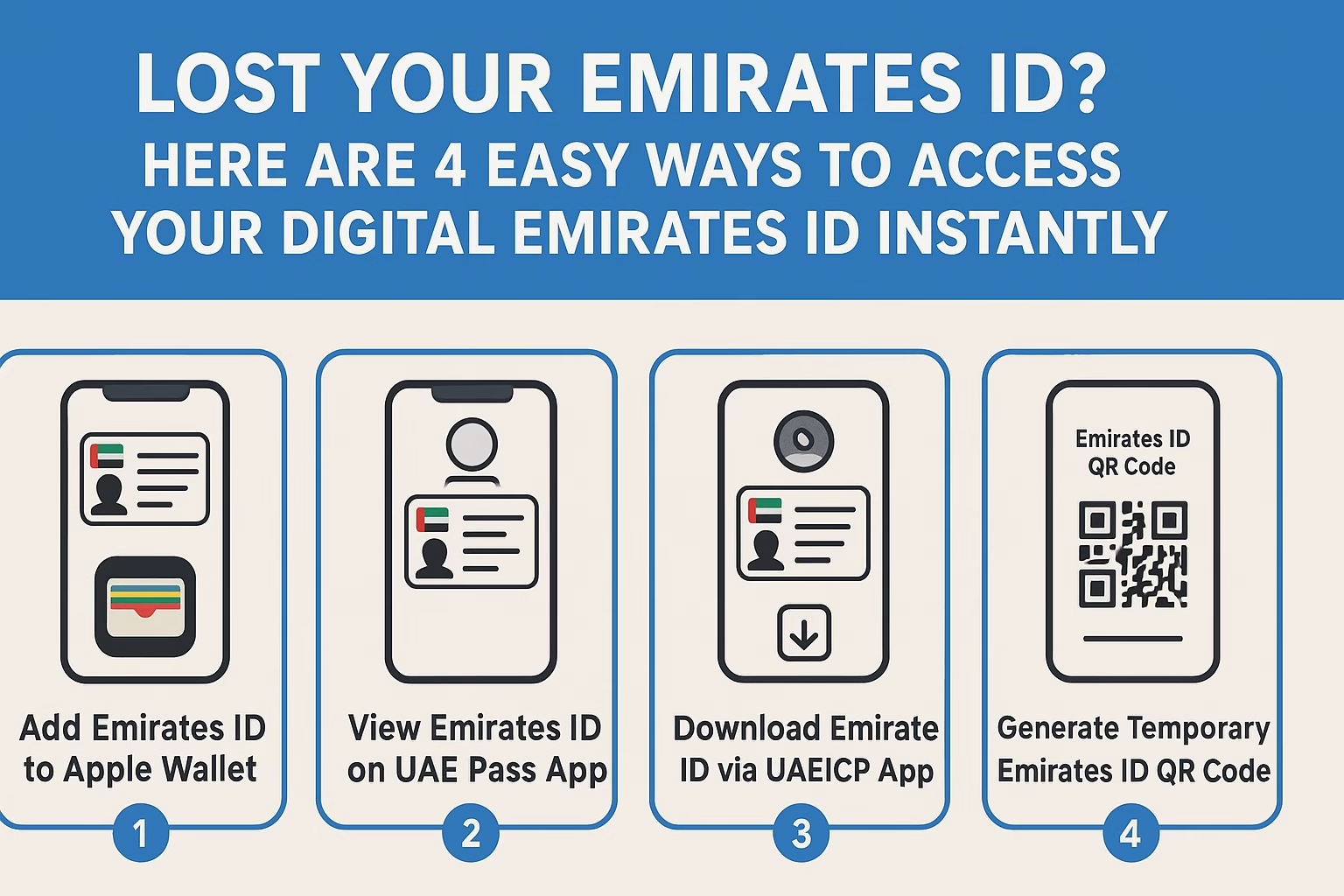
There are four easy ways to access your Digital Emirate ID. Below is the list of those methods:
- Add Emirates ID to Apple Wallet (Apple Devices Only)
Apple users are allowed to store their Emirate ID in Apple Wallet for instant and secure access. However, they must follow the following steps:
- You should download the UAEICP App
- After that, log in via UAE Pass
- Next, you should open your Emirates ID inside the app
- Finally, select Add to Apple Wallet
This method is perfect for fast access and top security. In addition, it is ideal during an online verification.
- View Emirates ID on the UAE Pass App
This method is ideal for Android users, as the UAE Pass App is available on Android devices. On the other hand, Apple users can also access this app easily. Yet, the app is the official digital identity service for the UAE residents. In short, the method is ideal for Android and Apple users. However, they need to follow the following steps:
- Install UAE Pass
- Log in with your account
- Go to Profile to view your digital Emirates ID
It is important to note that the method works across the government services. In addition, it is a trusted digital authentication.
- Download the Emirates ID via the UAEICP App
This method allows you to obtain a PDF version of your Emirates ID. However, it is perfect for emergencies when you have a shortage of the internet. Still, you need to follow the steps mentioned below:
- Initially, you should install the UAEICP App
- Here, you need to log in with UAE Pass
- Finally, you need to tap the Emirates ID
- At last, you need to select your name to view and download your digital card
The best thing about this method is that you can get a PDF available for offline use through official government use.
- Generate Temporary Emirates ID QR Code
Suppose your card has expired, is lost, or is under renewal. In that case, you are also allowed to generate the temporary QR code for verification. Below are the easy steps to generate your QR code:
- Select verification method:
- Mobile number
- Passport info + personal details
- Submit & get QR code
This step will allow the authority to scan the code to verify identity instantly. However, this method is only available for temporary use. Still, it is accepted by the government departments.
Why Digital Emirates ID Matters?
| Benefit | Details |
| Instant access | No waiting for a physical card |
| Official & secure | Provided by the government |
| Accepted across the UAE | Banks, hospitals, airports, service centres |
| Offline access | PDF copy available |
| Convenience | Always on your phone |
The UAE ensures secure and seamless access to your identity documents if you lose your Emirates ID. However, you can now carry your Emirates ID safely on your smartphone at all times with the methods mentioned in this article.
Read more:
Nick Smith Jr. Shines With Season-Best Performance as Lakers Beat Trail Blazers 123-115
Meet the Latest Abu Dhabi Big Ticket Winner Who Took Home Dh25 Million




[…] 4 Easy Ways to Access Your Digital Emirates ID Instantly […]
[…] 4 Easy Ways to Access Your Digital Emirates ID Instantly […]